With YouTube Script Generator Script Smarter, Not Harder
With Remagine AI's YouTube Script Generator, empowering creators to effortlessly craft engaging and optimized scripts.
Tone:
Trusted by people at world's best companies







Intelligent Content Structure
With Remagine AI, making a YouTube video script is a breeze! It gives you smart templates to organize your content neatly. You'll get clear sections to fill in, making your script look super professional.
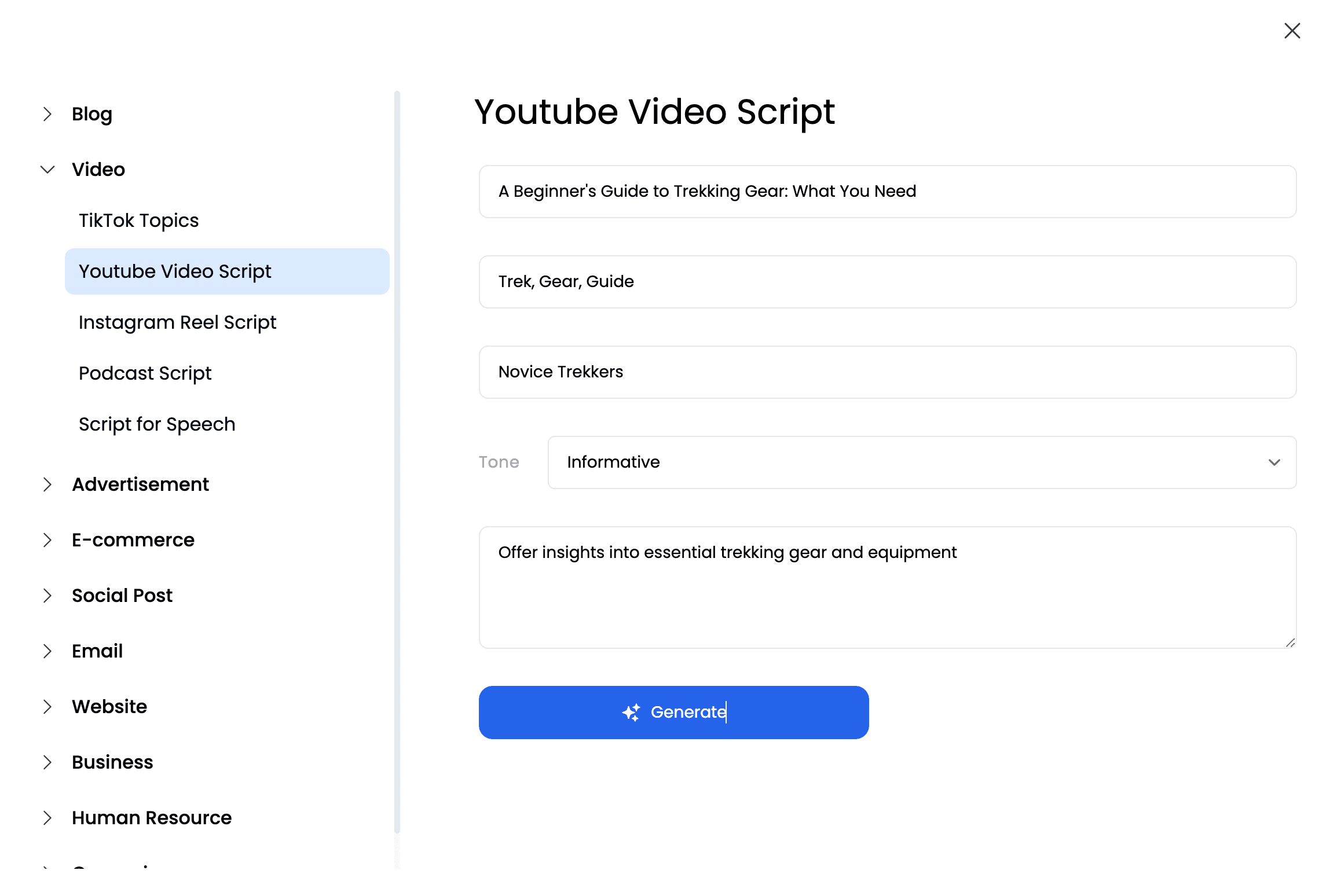
SEO Optimization Guidance
Want your video to show up more in searches? Remagine AI has got your back! It suggests popular keywords that can help your video get noticed by more people on YouTube.

AI-Based Topic Suggestions
Not sure what to make your video about? No worries! Remagine AI uses smart tech to suggest awesome ideas for your videos. You'll never run out of cool topics to cover!
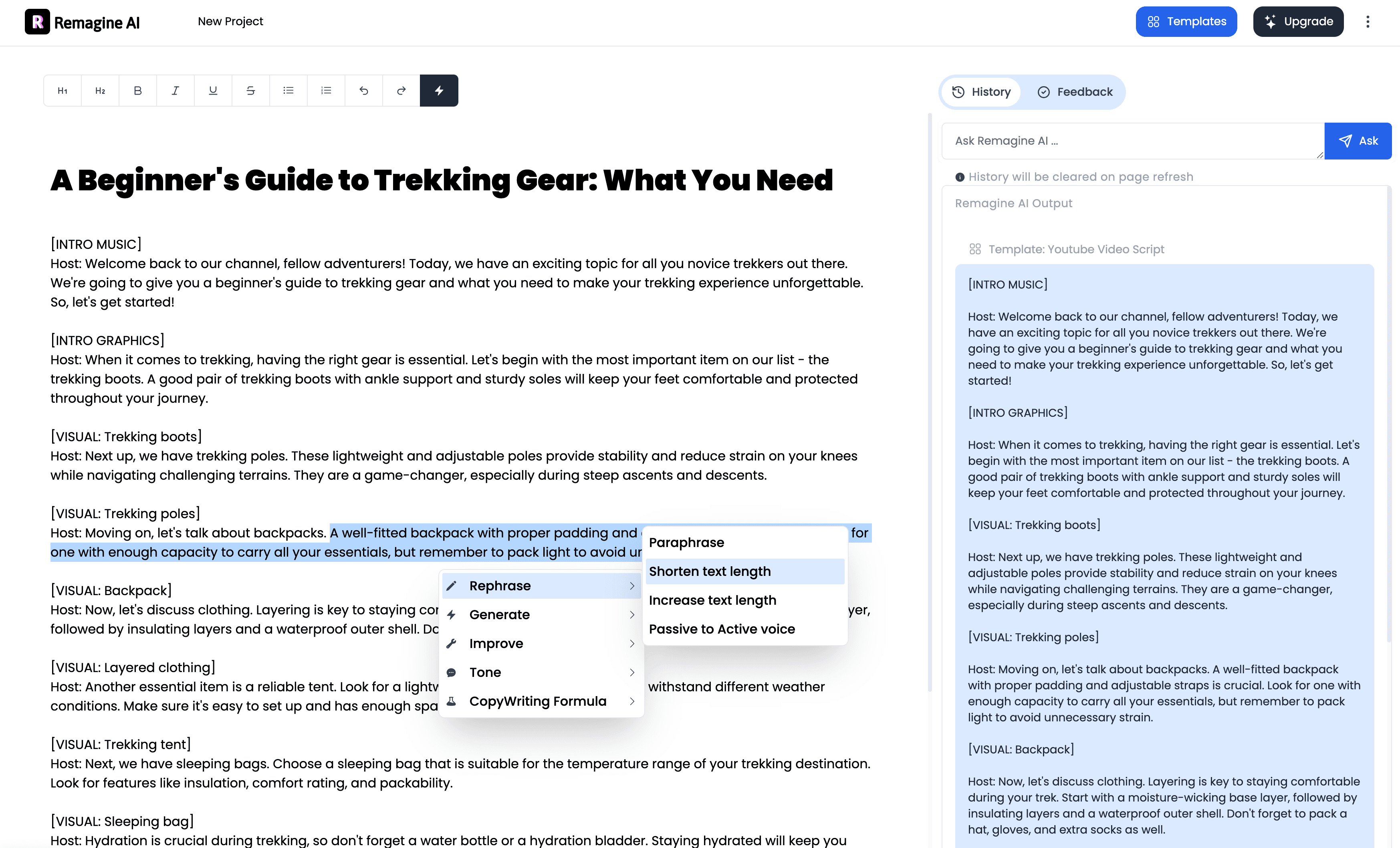
Remagine AI provides
Clear Introduction
Clearly introduces the topic of the video, setting expectations for viewers.
Compelling Hook
Grabs the audience's attention within the first few seconds to encourage them to keep watching.
Structured Outline
Organizes content with a logical structure, including an introduction, main points, transitions, and a conclusion.
Call-to-Action (CTA)
Includes a clear and compelling call-to-action, guiding viewers on what to do next (subscribe, like, comment, visit a website, etc.).
Keyword Optimization
Incorporates relevant keywords naturally to improve the video's search engine optimization (SEO).
Storytelling Elements
Utilizes storytelling techniques to make the content more relatable and memorable.
Consistent Branding
Maintains consistent branding elements, such as a unique style, logo placement, or intro/outro sequences.
Steps to use Youtube Script Generator
#1 Provide Key Information
#2 Set Tone and Style
#3 Add more context
#4 Review and Edit
Enter essential details such as the video title, main topic, and any keywords you want to target, and target audience. This helps the tool generate a script that aligns with your content goals.
Using the Youtube Script Generator
Benefits of Using AI for YouTube Script Generation
Automated Content Creation
Utilizing a YouTube script generator powered by AI streamlines the script generation process. It automates tasks such as idea generation, outlining, and suggesting specific language. This not only reduces the time invested but also enhances the efficiency of scriptwriting.Quick Turnaround
A YouTube script generator powered by AI can swiftly produce scripts, surpassing the speed of human authors. This feature is particularly valuable for projects with tight deadlines or those requiring frequent content updates.Task Automation
Routine tasks like proofreading, grammar checks, and formatting are automated by AI, allowing content creators to concentrate on strategic aspects of script development.Enhanced Quality and Accuracy
Consistent Tone and Style AI tools, especially YouTube script generators, excel in maintaining a consistent tone and style throughout a script. This coherence contributes to a more polished and professional final product.Grammar and Syntax Checks
AI-powered YouTube script generators often include robust grammar and syntax checking capabilities, reducing the likelihood of errors and improving overall script accuracy.Plagiarism Prevention
Real-time plagiarism checks conducted by AI prevent unintentional plagiarism, ensuring that the generated YouTube scripts are original and adhere to ethical standards.Increased Creativity and Adaptability with a YouTube Script Generator
Idea Generation Assistance A YouTube script generator driven by AI provides inspiration and suggests creative angles, aiding content creators in overcoming writer's block and exploring new topics.Adaptive Learning
Some AI systems, particularly those powering YouTube script generators, employ machine learning to adapt to user preferences and writing styles. This adaptability ensures that the generated scripts align more closely with the creator's vision.Exploration of Diverse Styles
AI-powered YouTube script generation tools often offer customization options, allowing users to experiment with different writing styles and adapt the tone of the script to suit the intended YouTube audience or purpose.Do’s and Don’ts of YouTube Script Generator Best Practices
Do’s:
1. Optimize Script Length
Keep your youtube video script length appropriate for the content. Aim for a balance between providing valuable information and maintaining audience engagement.2. Incorporate Storytelling Techniques
Make your content more relatable and memorable by integrating storytelling techniques.3. Start with a Compelling Hook
Capture your audience's attention in the first few seconds with an engaging and relevant hook.4. Clearly Define Problem and Offered Solution
Clearly articulate the purpose and main message of your youtube video script to keep your audience focused.5. Create a Structured Outline
Organize your script with a logical structure, including an introduction, main points, transitions, and a conclusion.6. Speak Naturally and Conversationally
Use a conversational tone to connect with your audience. Avoid overly formal language that might alienate viewers.7. Incorporate Visual Descriptions
Provide vivid descriptions for visuals, graphics, or demonstrations, ensuring a comprehensive understanding for all viewers.8. Include Engagement Hooks
Strategically place engagement hooks throughout your youtube video script to maintain viewer interest and encourage them to stay until the end.9. Optimize for SEO
Include relevant keywords naturally in your script to improve search engine optimization and increase discoverability.10. Add a Clear Call-to-Action (CTA)
Include a compelling CTA to guide viewers on what action to take next, such as subscribing, liking, commenting, or visiting a website.Don’ts
1. Avoid Overloading with Information
Refrain from overwhelming your audience with too much information. Focus on key points to maintain clarity.2. Avoid Monotony
Vary your tone and pace to keep the youtube video script interesting. A monotone delivery can lead to disengagement.3. Don't Neglect Editing
Edit your script for conciseness. Remove unnecessary repetition or details that might lose the audience's interest.4. Avoid Scripting Word-for-Word
While having a script is important, avoid reading it verbatim. Aim for a natural and spontaneous delivery.5. Don't Rush
Pace yourself appropriately. Speaking too quickly can make it difficult for viewers to follow.6. Steer Clear of Clickbait
Avoid misleading titles or promises that don't deliver. Authenticity builds trust with your audience.7. Don't Forget Accessibility
Ensure your script considers accessibility needs, including the inclusion of subtitles for the hearing-impaired audience.8. Avoid Cluttered Visuals
Keep on-screen visuals uncluttered. Too much information at once can be distracting.9. Don't Neglect Testing
Before finalizing your script, test it with a small audience to gather feedback and make improvements.10. Steer Clear of Unnecessary Jargon
If your content includes technical terms, explain them in a way that a broader audience can understand. Avoid excessive jargon that might alienate viewers.FAQ
Answers to the most frequently asked questions.
Write at the Speed of Light
No Credit Card required