How to Make ChatGPT Write Like a Human
How to Make ChatGPT Write Like a Human
By Team Remagine AI, December 24, 2023
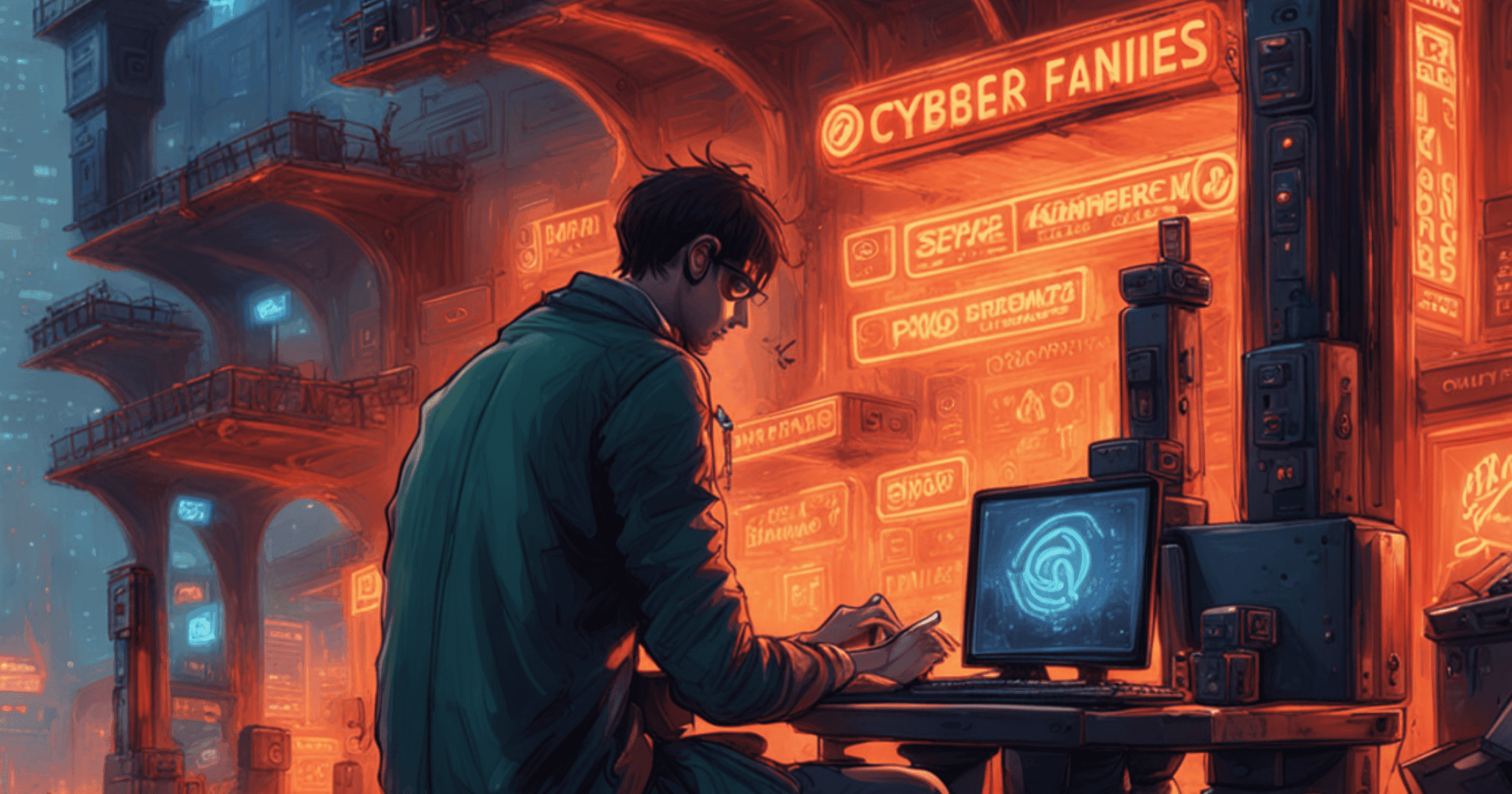
Table of Contents
Introduction
Human Vs ChatGPT Writing
Practices to Make ChatGPT Write Like a Human
Which AI model to use ChatGPT 3.5 or ChatGPT 4 for more human like output?
Use Remagine AI Tool to Write Like human
Feature Highlight
Conclusion
Introduction
Ever wonder how to make ChatGPT write more like a real person? Well, you're in luck because today we're diving into some easy tips to make your AI buddy sound just like your next-door neighbor. No fancy talk, just simple steps to make ChatGPT go from robo-speak to friendly chatter. Let’s get started!
Ever wonder why making ChatGPT's writing just like humans is a big deal?
Well, it's all about making it sound like you're talking to a real person, not some robot. Imagine chatting with a buddy, and it feels just as natural when you're talking with ChatGPT.
See, when the words flow like a regular convo, it's way more enjoyable. It's like having a chat with your bestie – no weirdness or robotic vibes.
People connect better when the writing feels human, you know?
Think about it. If ChatGPT can write like a human, it's like having an extra brain to help you out. Need a hand with your writing or advice? ChatGPT’s got your back in a way that feels like your friend lending a hand.
So, the idea is to make ChatGPT’s writing so much like a human's that you can't even tell the difference. It's not just words on a screen; it's like having a conversation with a real, live person. Cool, right?
That's the goal – making ChatGPT your writing sidekick, making everything feel natural and friendly. Talk about a game-changer!
Human Vs ChatGPT Writing
Creativity and Originality
Humans: We're creative beings. We can whip up unique ideas, stories, and content straight from our noggin.
ChatGPT: It learns from stuff it reads, so it might lack that human spark of originality. It's more like a super-smart parrot.
Understanding Nuances
Humans: We get the little things – the subtle jokes, sarcasm, and the tiny details that make language colorful.
ChatGPT: It's good, but not perfect. Sometimes it might miss the nuance and take things a bit too literally. It's learning, though.
Adaptability and Context
Humans: We adjust our writing based on who we're talking to and the situation. It's like having a social GPS.
ChatGPT: It tries its best, but might struggle to catch the vibe. Sometimes it's like having a friend who didn’t quite get the memo.
Bias and Ethical Considerations
Humans: We know what's right and wrong. We try to be fair and unbiased, but we're not perfect.
ChatGPT: It learns from what's out there, so it might accidentally pick up some bias. Working on it, though!
Emotional Intelligence
Humans: We get emotions – joy, sadness, excitement. Our writing reflects that.
ChatGPT: It's not really in touch with feelings. It can sound a bit like a robot trying to understand human emotions.
Original Thought Process
Humans: We think in our own way, bringing personal experiences into our writing.
ChatGPT: It pieces together info it's seen. It's like a puzzle solver, but the pieces are from other people's puzzles.
Consistency and Coherence
Humans: We keep things smooth and connected, like a well-written story.
ChatGPT: It might drift a bit. It's like a friend who occasionally goes off on tangents. Good effort, though!
Real-Time Adaptation
Humans: We adjust our writing on the fly, depending on how the conversation is going.
ChatGPT: It takes a bit of time to catch up. It's like chatting with someone who has a bit of a lag in their responses.
Practices to Make ChatGPT Write Like a Human
1. Utilize the first-person perspective
To make ChatGPT sound like a real human, you gotta be comfartable with the first-person perspective. Instead of saying vague stuff like "it is believed," just talk like you're the one doing the thinking.
Example: Instead of saying "Many people find this interesting," say "I think this is pretty cool." See? It's like you're having a chat with a buddy instead of a robot. Keep it real and personal!
2. Employ rhetorical questions for engagement
If you want to take your ChatGPT interactions to the next level and truly engage your audience, don't shy away from employing rhetorical questions.
Imagine asking your readers questions that spark curiosity, evoke contemplation, and invite them into a conversation.
Picture this: "Have you ever wondered how technology is shaping the future of communication?" or "Can you envision a world where artificial intelligence becomes an integral part of our daily lives?"
By incorporating rhetorical questions, you not only stimulate the reader's thought process but also create a dynamic and interactive dialogue with ChatGPT. It's not just about information; it's about creating a connection through conversation.
3. Use analogies to enhance understanding
Analogies are like the superheroes of understanding when it comes to making your writing shine. Imagine your ideas are puzzle pieces, and analogies are the glue that puts them together in a way everyone gets.
Just like a chef compares flavors to help you taste something new, analogies make your words flavorsome. So, when you want ChatGPT to write like a human, sprinkle in some analogies. They're the secret sauce that turns your writing into a relatable feast for the mind!
4. Be specific and consider context.
If you want to make ChatGPT write like a human, be specific and consider context.
Imagine you're talking to a friend. Instead of saying "Write about cats," try "Describe the playful antics of a mischievous orange tabby cat chasing its tail."
Give details that paint a picture. ChatGPT loves specifics! If you're asking about a story, don't just say "Write a story." Instead, say "Craft a short tale about a young detective solving a mysterious case in a small coastal town."
The more details you provide, the more human-like and engaging the response will be. So, be clear, be detailed, and let ChatGPT channel its inner human wordsmith for you!
5. Specify tone for desired style
When you're diving into the world of making ChatGPT write like a human, one of the key is to specify the tone for your desired style. You want to tell ChatGPT exactly how you want it to sound, just like you'd explain it to a friend.
Let’s say you're aiming for – casual, formal, or maybe somewhere in between. If you want it to be friendly, say, "Hey, make it sound like we're having a chat." If it's a bit more professional, you can tell ChatGPT to keep it crisp and formal.
The trick here is to be clear and direct about the tone you're after. Don't be shy, just spell it out, and you'll have ChatGPT talking your language in no time!
6. Implement role-playing scenarios
To make ChatGPT write like a human, implementing role-playing scenarios is key. Imagine you're in a conversation with a friend or colleague.
Ask yourself, "How would I express this idea in a casual chat?" Then, type it out like you would say it. Pretend you're not a machine but a friendly human pal, sharing thoughts and ideas naturally. Instead of robotic language, use everyday words and phrases.
7. Prefer active voice
When you speak directly to the model, say things like, "Write in the active voice." Instead of saying, "The active voice should be used," tell it, "Use the active voice." This makes your instructions clear and straightforward.
Active voice sentences are more engaging and feel natural, just like how humans communicate. So, when guiding ChatGPT, stick to direct speech and instruct it with a friendly tone, such as, "Write like a human using active voice.”
8. Introduce complexity
Instead of sticking to short and straightforward sentences, try mixing it up a bit. Use different sentence structures, like starting with a dependent clause or adding some descriptive details in the middle.
For example, instead of saying "The cat sat on the mat," you could say, "While basking in the warm afternoon sun, the fluffy cat lazily settled on the cozy mat." This not only adds a touch of human-like flair but also keeps your writing engaging and interesting.
9. Add burstiness for variation
Burstiness is like sprinkling a bit of spontaneity into your text. Imagine you're chatting with a friend—sometimes you speak in short bursts, and other times you dive into more details. It keeps things interesting!
Instead of sticking to a rigid pattern, throw in some surprises. Break the monotony. Humans don't always follow a strict script, and neither should your AI. Injecting a bit of burstiness can make your writing feel more natural and engaging.
10. Incorporate contractions for conversational tone
If you want ChatGPT to sound more like a human in your writing, incorporating contractions is the way to go. You know, like turning "do not" into "don't" or "it is" into "it's".
Contractions add a friendly and conversational vibe to your text, making it sound less formal and more like you're just chatting with someone. It's a simple trick, but it really helps to create a natural and approachable tone.
11. Mimic specific author writing styles
If you want ChatGPT to mimic specific author writing styles, you gotta dive deep into the essence of each scribe. Think like them, talk like them. It's not just about fancy words, but capturing the rhythm, the heartbeat of their prose.
Let your sentences dance with Hemingway's crisp brevity. It's like dressing your words in the wardrobe of the literary greats.
12. Confirm understanding through feedback loops
To truly make ChatGPT write like a human, it's crucial to embrace the concept of confirming understanding through feedback loops.
Imagine having a conversation with a friend – when you share an idea, they might nod, ask a question, or offer a response that shows they grasp your point. Similarly, with ChatGPT, incorporate feedback loops by checking in during the writing process.
For instance, you could say, "Hey ChatGPT, does this make sense?" or "What do you think about adding a personal touch here?" This burst of human-like interaction not only refines the output but also introduces a touch of authenticity.
Which AI model to use ChatGPT 3.5 or ChatGPT 4 for more human like output?
Knowledge and fact accuracy
ChatGPT 4 has been trained on much more data, allowing it to provide more accurate, up-to-date, and complete information across topics. ChatGPT 3.5 was more prone to factual errors or gaps in knowledge.
Conversational ability
ChatGPT 4 has improved dialog abilities, allowing it to have more naturally flowing conversations, better handle follow up questions, admit knowledge gaps if needed, and rebut inaccurate claims. ChatGPT 3.5 struggled in longer conversations.
Practical judgment and alignment
ChatGPT 4 incorporates reinforcement learning techniques so it can better judge potential impacts of its responses. This helps it avoid dangerous, unethical, or inappropriate content. ChatGPT 3.5 sometimes responded in problematic ways.
Humanize plugin
Humanize plugin is a third-party extension that aims to make ChatGPT's responses seem more natural and close to something a real human might say. This is only available to ChatGPT 4 plus users along with chatGPT plus subscription.
Follow Below Steps before You Publish AI-Generated Content
Fact-Checking and Accuracy
Before you hit that publish button, it's crucial to focus on fact-checking and accuracy. Remember, your audience relies on trustworthy information.
Take a moment to verify the facts in your AI-generated content. Make sure the details are spot-on by cross-referencing multiple sources.
Always ask yourself: "Can I back up these claims with reliable evidence?" Accuracy builds trust, so don't rush this step. Your readers deserve content that's not only engaging but also truthful.
Ethical Use and Bias Mitigation
Make sure your content aligns with ethical guidelines, respecting privacy and avoiding harm. Check for any unintentional biases that might have slipped in during the AI's learning process. It's your responsibility to ensure fairness and inclusivity.
Take a step back and ask yourself: does my content treat everyone with respect? If not, make those necessary tweaks. By taking these steps, you not only contribute to a more ethical AI landscape but also ensure your content is reliable and considerate for a diverse audience.
Target Audience Understanding
Before you hit that publish button on your AI-generated content, it's crucial to grasp the concept of Target Audience Understanding.
Picture your readers in your mind. Who are they? What do they care about? Take a moment to think about their interests, preferences, and needs.
Ask yourself, "Will they find this information helpful or interesting?"
Tailor your content to match their expectations.
Imagine you're having a conversation with them, addressing their concerns and providing value. I think by understanding your target audience, you're not just writing words – you're connecting with them.
Plagiarism Check
Before you hit that publish button on your AI-generated masterpiece, don't forget a crucial step – the plagiarism check.
Imagine this: you've put in time and effort to create unique content, and the last thing you want is to accidentally borrow someone else's words. Take a moment to run a plagiarism check using reliable tools available online.
It's as simple as copying and pasting your text into the checker, and within seconds, you'll know if there are any similarities with existing content.
Use Remagine AI Tool to Write Like human
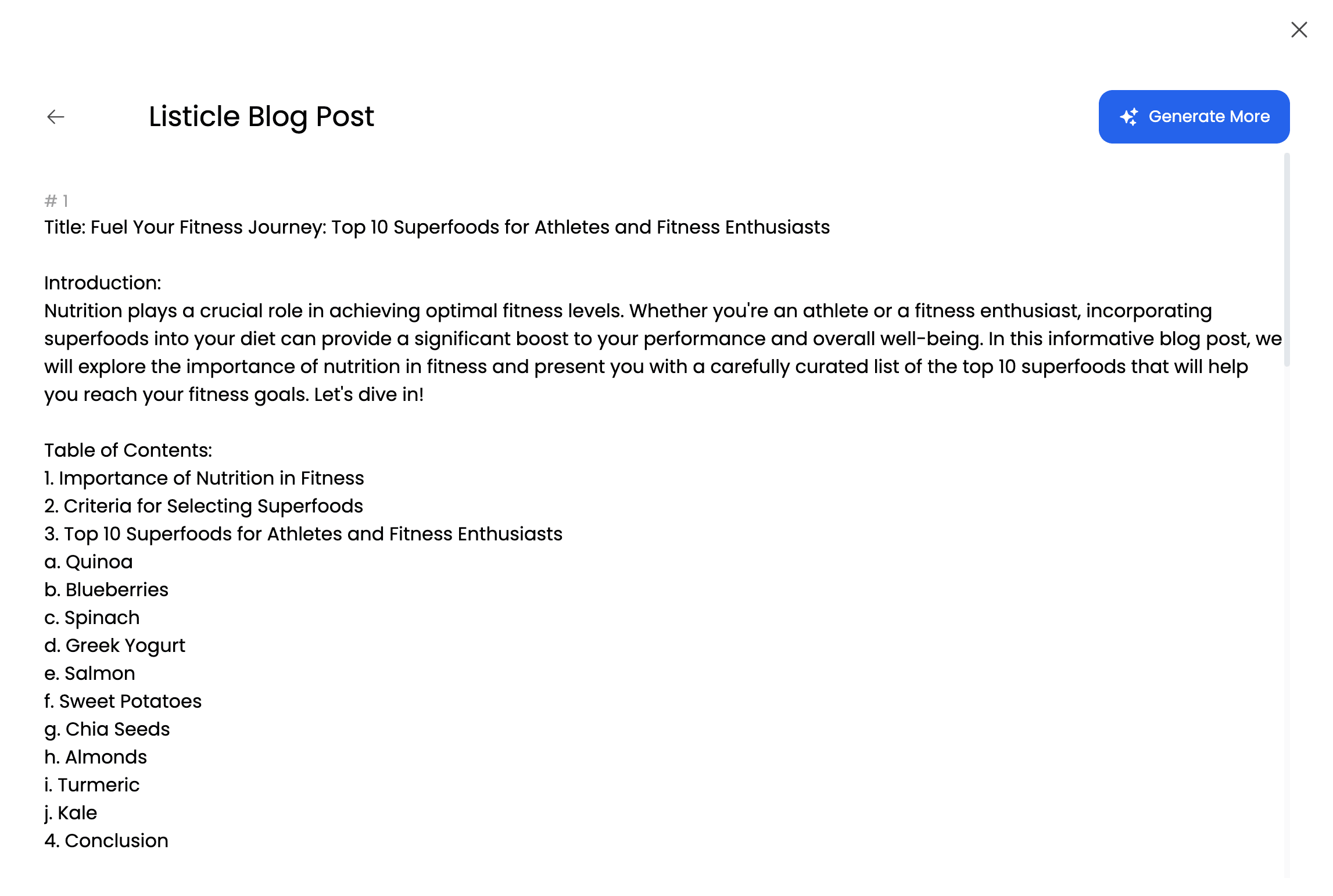
Remagine AI is an AI content writing tool. It is equipped with 200+ templates. They help you write human like for various use cases like Blog post, Ads, Social post, etc.
Feature Highlight
Ask AI
With Remagine AI's "Ask AI" feature, you can seamlessly interact with the AI to get the specific content you need. Simply pose your questions or provide prompts, and let the AI assist you in crafting human-like content.
This intuitive feature ensures that you have a direct and conversational approach, making your writing process more engaging and efficient.
AI Tools
Remagine AI stands out with its array of AI tools designed to cater to diverse writing needs. The tool is not limited to a singular purpose; it encompasses over 200 templates for various applications such as blog posts, ads, social media content, and more.
This versatility empowers you to adapt your writing style to different contexts, making it an invaluable resource for anyone seeking dynamic and adaptable content generation.
Recommendation Engine
One of the standout features of Remagine AI is its recommendation engine. As you navigate through the writing process, the tool provides intelligent suggestions to enhance and refine your content.
These recommendations go beyond mere corrections, offering insights into how you can make your writing more compelling and authentic.
By leveraging this feature, you not only save time but also elevate the overall quality of your written material.
Feedback Generator
Remagine AI takes user engagement to the next level with its Feedback Generator.
This feature enables the tool to provide constructive feedback on your writing, guiding you toward improvements.
It acts as a virtual writing coach, offering valuable insights into areas where you can enhance clarity, tone, or overall impact. This feedback loop is instrumental in honing your writing skills and ensuring that your content resonates effectively with your audience.
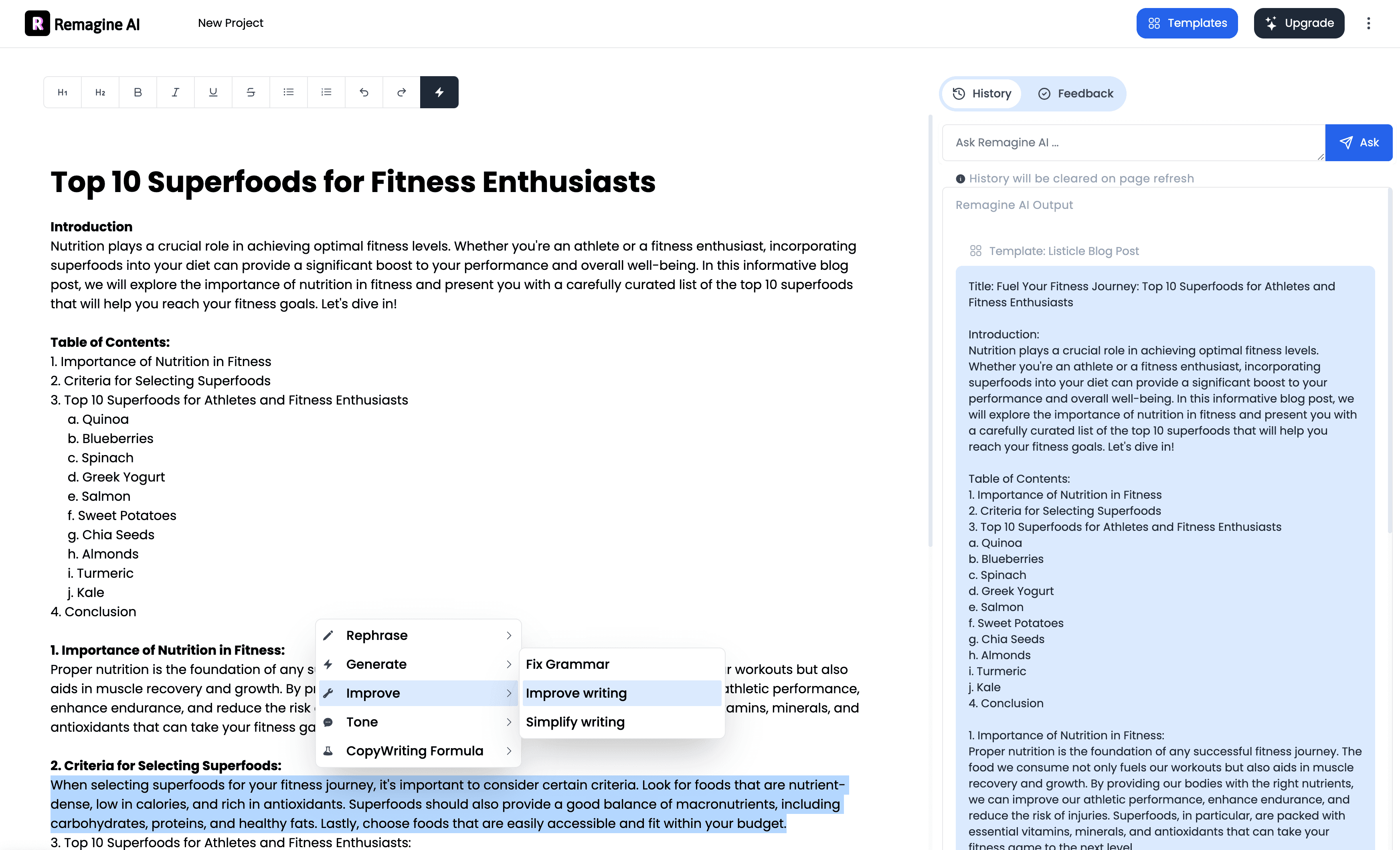
Conclusion
In conclusion, mastering the art of making ChatGPT write like a human involves understanding its capabilities and limitations.
By employing conversational language, providing clear prompts, and guiding its responses, you can enhance its ability to mimic human-like writing. Remember, practicing patience and fine-tuning your approach are key to unlocking ChatGPT's potential in emulating human-like communication.
The preference always leans towards ChatGPT adapting to one's writing style. The most effective strategies, such as employing PPM or training ChatGPT with personal samples, prove to yield the best results.
Keep experimenting, refining, and exploring the various techniques to witness ChatGPT's remarkable ability to generate natural and engaging content.
Related Blogs