Demo Video Maker: Create engaging demos effortlessly with our userfriendly, timesaving tool!
Elevate your storytelling with our advanced Demo Video Maker achieve product excellence and authenticity through compelling visual narratives.
Tone:
Trusted by people at world's best companies







Tailored Script Templates
Access a library of customizable script templates designed for various demonstration scenarios. The Demo Video Maker offers tailored templates to suit your specific product or service, ensuring a structured and effective narrative.
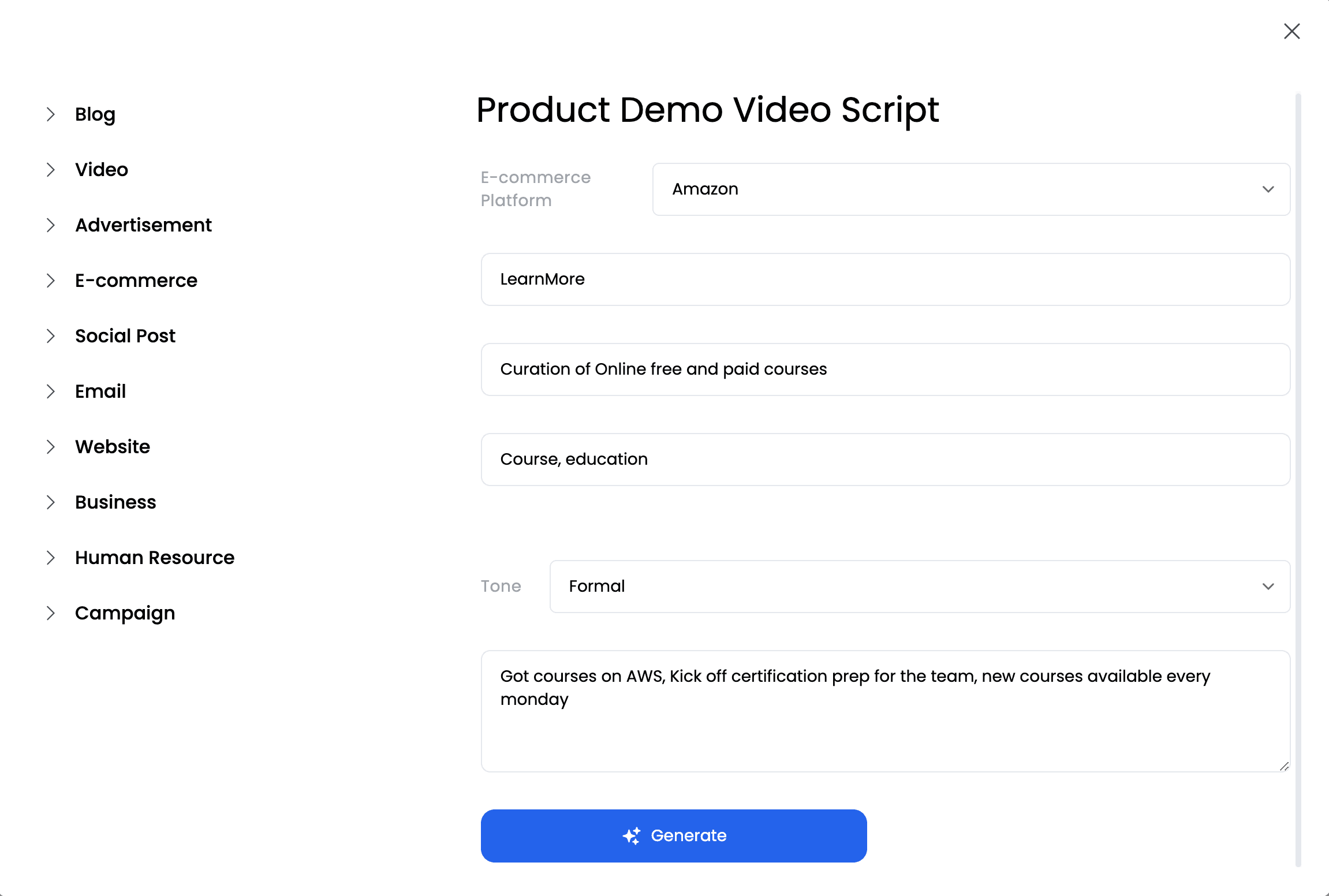
Dynamic Content Suggestions
Generate engaging content effortlessly. The tool provides dynamic suggestions for script content based on industry standards and effective storytelling principles, aiding in the creation of compelling and audience-centric demo video scripts.
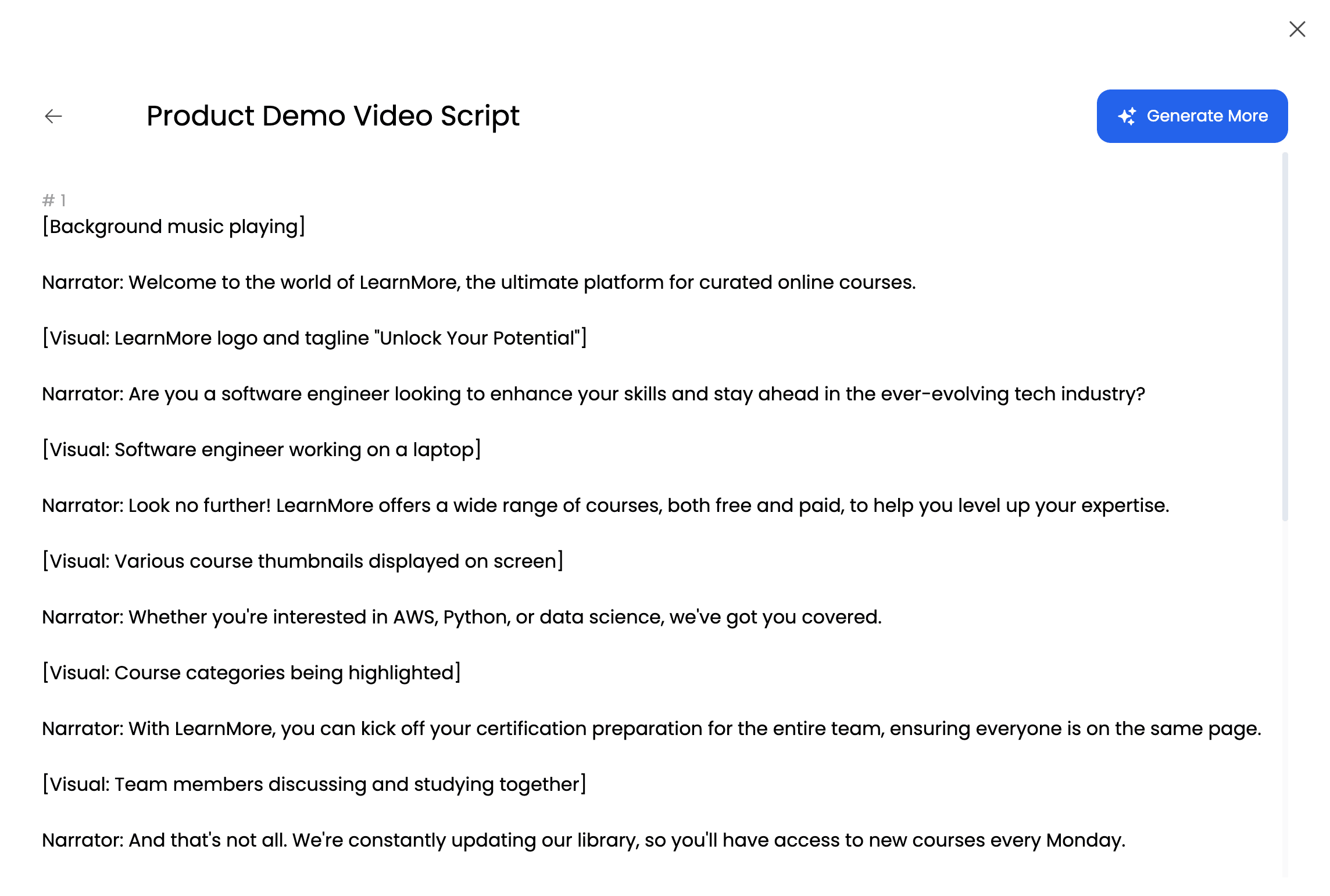
Adaptable Tone and Style
Personalize your script's tone and style. The Demo Video Maker allows users to adapt the language and writing style to match their brand identity, ensuring a consistent and authentic representation in every video script.
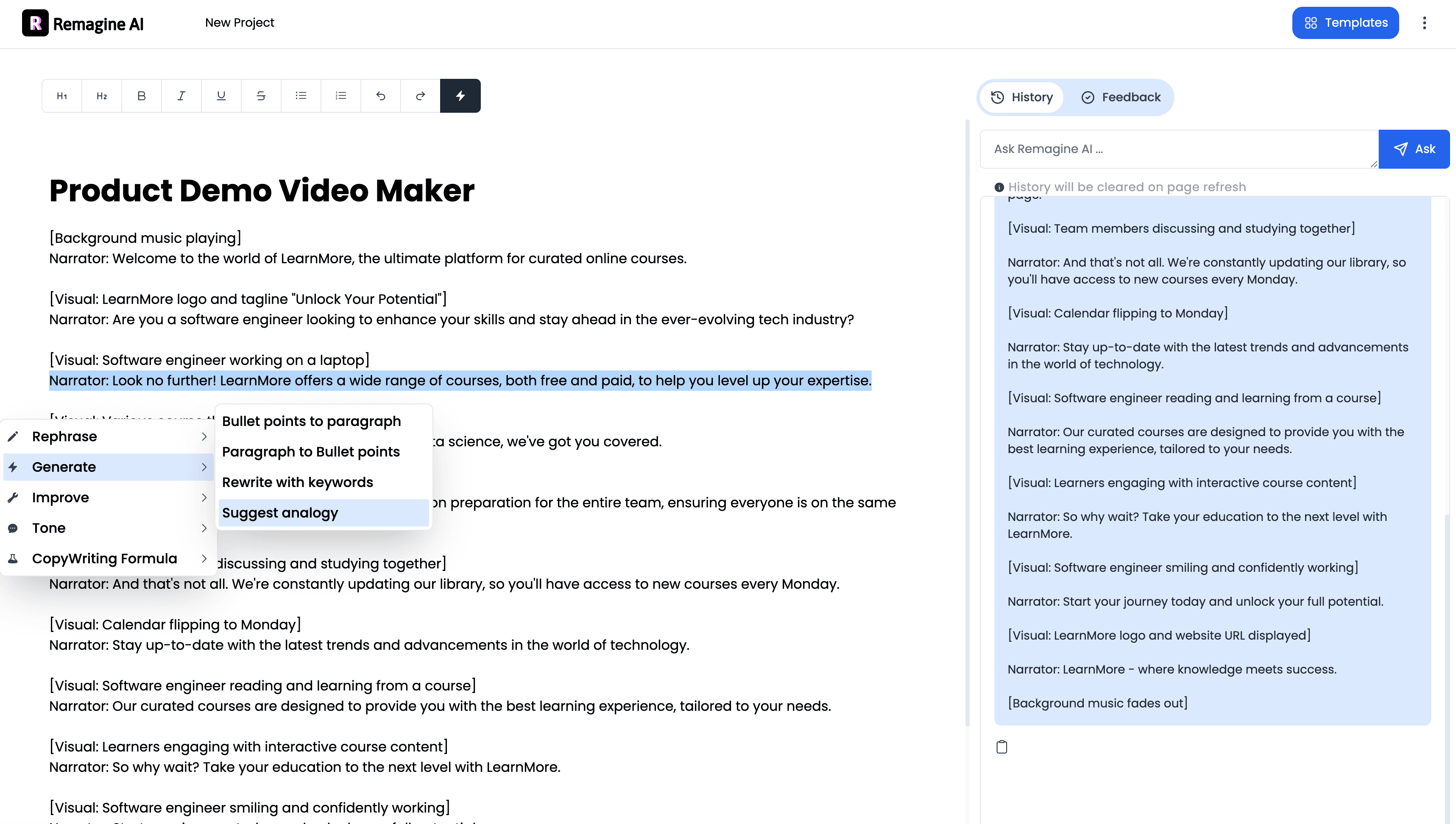
Remagine AI provides
Catchy Headlines Made Easy
Craft attention-grabbing intros effortlessly with our headline generator for impactful demo videos.
Target User Understanding
Tailor your message perfectly—our tool helps you identify and speak to your audience with clarity.
Idea Generation Hub
Stuck in a creative rut? Our script maker sparks fresh ideas to make your demos shine.
Adjust Length on the Fly
Easily control the duration of your video—short and snappy or detailed, it's in your hands.
Steps to use Demo Video Maker
#1 Input Your Essentials
#2 Tone and Style Selection
#3 Layer in Context and Points
#4 Click to Generate
Start by filling in key details—enter your topic keyword and define your target audience.
Using the Demo Video Maker
What is an AI-Powered Demo Video Maker?
How to Write an Effective Demo Video: Dos and Don'ts
Dos:
Know Your Audience:
Understand your target audience and tailor your script to resonate with their interests, needs, and preferences.Start with a Strong Hook:
Capture attention from the beginning. Begin your script with a compelling hook that piques interest and sets the tone for the entire demo.Focus on Benefits:
Emphasize the benefits of your product or service. Clearly communicate how it addresses the needs or solves the problems of your audience.Use Clear and Concise Language:
Keep it simple and straightforward. Use clear and concise language to convey your message without unnecessary complexity.Incorporate a Call to Action:
Guide your audience. Include a clear and compelling call to action that prompts viewers to take the next steps after watching the demo.Don'ts:
Avoid Jargon:
Steer clear of industry-specific jargon that may confuse your audience. Use language that is accessible to a broad audience.Don't Overwhelm with Information:
Prioritize key information. Avoid overloading your script with excessive details; focus on the most important aspects to maintain audience engagement.Common Pitfalls to AvoidNeglecting a Structured Flow:
Maintain a logical flow. Neglecting a structured script flow can lead to confusion and hinder the effectiveness of your visual narrative.Overlooking Visual Synergy:
Ensure script and visuals align. Overlooking the synergy between your script and visuals can result in a disjointed and less impactful demo video.Advanced Strategies for Mastering Visual NarrationDynamic Language Adaptation:
Leverage dynamic language adaptation. The Demo Video Maker adapts language to resonate with diverse audiences, enhancing the effectiveness of your script across various demographics.Personalization for Target Segments:
Personalize your script for target segments. Utilize the tool's capabilities to create variations in your script that resonate specifically with different audience segments, ensuring a personalized and impactful message.Real-time Engagement Analysis:
Monitor audience engagement in real-time. The advanced features of the tool provide insights into viewer engagement, enabling adjustments to optimize the effectiveness of your Demo Video.Rules for Crafting an Effective Product Demo Video
Start with a Clear Objective:
Rule:
Clearly define the goal of your demo video. Whether it's introducing a new product, showcasing features, or explaining how to use your product, having a well-defined objective guides the entire production process.Know Your Audience:
Rule:
Understand your target audience and tailor your demo video to meet their needs and preferences. This ensures that your message resonates with the right audience and addresses their pain points or interests.Keep it Concise:
Rule:
Embrace brevity. A concise demo video is more likely to maintain viewer engagement. Aim for a duration that effectively communicates your key points without overwhelming the audience with excessive information.Highlight Key Features:
Rule:
Prioritize the most important features. Focus on showcasing the key functionalities and benefits of your product that set it apart from the competition. Highlighting specific features helps viewers understand the value your product brings.Tell a Story:
Rule:
Craft a narrative. Weave a story around your product to make it more relatable and engaging. A narrative structure captures attention and helps viewers connect with the product on a personal level.Professional Production Quality:
Rule:
Invest in quality production. Ensure your video is well-shot, well-lit, and has clear audio. Professional production quality reflects positively on your brand and enhances the credibility of your product.Include a Call to Action (CTA):
Rule:
Prompt viewers to take action. Whether it's making a purchase, signing up for a trial, or visiting your website, include a clear and compelling call to action at the end of your demo video to guide viewers on the next steps.Common Mistakes to Avoid in Product Demo Videos
Overlooking Script Clarity:
Having an unclear or overly complex script. A convoluted script can confuse viewers and dilute your message. Keep your script simple, direct, and focused on the key points.Neglecting Visual Consistency:
Inconsistency in visuals. Ensure a cohesive visual style throughout your video to maintain a professional and polished appearance. Inconsistencies can distract viewers and diminish the overall impact.Ignoring User Experience Flow:
Disregarding the user experience flow. Arrange your demo video in a logical sequence that mirrors the user journey. Ignoring the flow can lead to confusion and hinder viewers from fully understanding your product.Excessive Detailing:
Providing too much information. While it's essential to highlight key features, overwhelming viewers with excessive details can lead to disinterest. Focus on the most compelling aspects to maintain engagement.Lack of Social Proof:
Omitting social proof. Including testimonials, reviews, or user testimonials can add credibility to your product. Neglecting social proof may result in skepticism from potential customers.Forgetting Mobile Optimization:
Neglecting mobile users. With a significant portion of video consumption happening on mobile devices, failing to optimize your demo video for mobile viewing can limit its reach and impact.FAQ
Answers to the most frequently asked questions.
Write at the Speed of Light
No Credit Card required